Have you ever wanted to add your favorite variety to a trial you’re part of? You are in luck! You can now add a check variety to any collaborative trial or planting you are involved in on SeedLinked.
Adding a check variety is a helpful tool that allows SeedLinked participants to rate their tried-and-true varieties for a crop side-by-side with the varieties in any trial or planting. For example, if you are part of a lettuce trial, you can include your favorite lettuce as a check variety that serves as a benchmark for what is good disease resistance, appearance, flavor, and yield for lettuce. At the end of the growing season, you’ll be able to see the trial results for the lettuces alongside your check, which can help guide you on what variety to purchase and grow in the future.
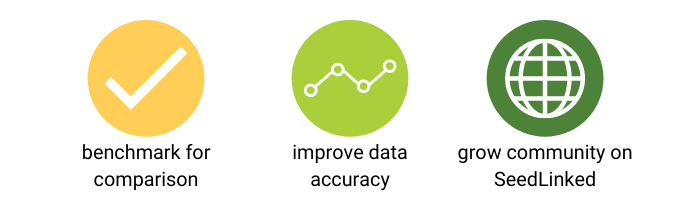
Beyond that, adding check varieties to your trials and plantings increases the number of reviews on SeedLinked, which then powers our Seed Marketplace to help other gardeners and farmers learn from your experiences and find the best varieties for their growing conditions.
So, how do I add a check to a trial or planting? Check out this tutorial that takes you through the process on the SeedLinked web-based platform and app.
Tutorial: How to Add a Check Variety to a Trial or Planting
Additionally, if the check variety that you want to add to a trial or planting isn’t in the SeedLinked database you can now request to add them with our easy to use Google Form. Learn how to add varieties to SeedLinked with this tutorial.
Tutorial: How to Add a Variety to the SeedLinked Database
If you have any questions about adding check varieties to trials or plantings, please reach out to us at help@seedlinked.com
Happy growing!
