We have been working hard to update the SeedLinked trial manager based on your requests and feedback. In the last few months, we have released a number of new features. We want to let you know about the updates so they can help you manage your trials on SeedLinked in an even more effective way. Read on to learn more!
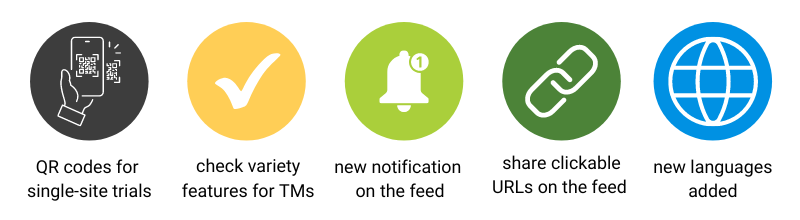
QR Codes for Single-site Trials
Single-site trials are trials on a research station or trial farm where many employees or event attendees rate the same planting on SeedLinked. With this update, we made adding reviewers to trials even easier! Single-site trials now generate a QR code within the trial manager software that you can print out and bring to your review site. Anyone can scan the code with their smartphone/tablet camera and have access to participating in the trial review. This feature works great for field days where you’d like to get feedback in a quick and easy way from attendees or staff.
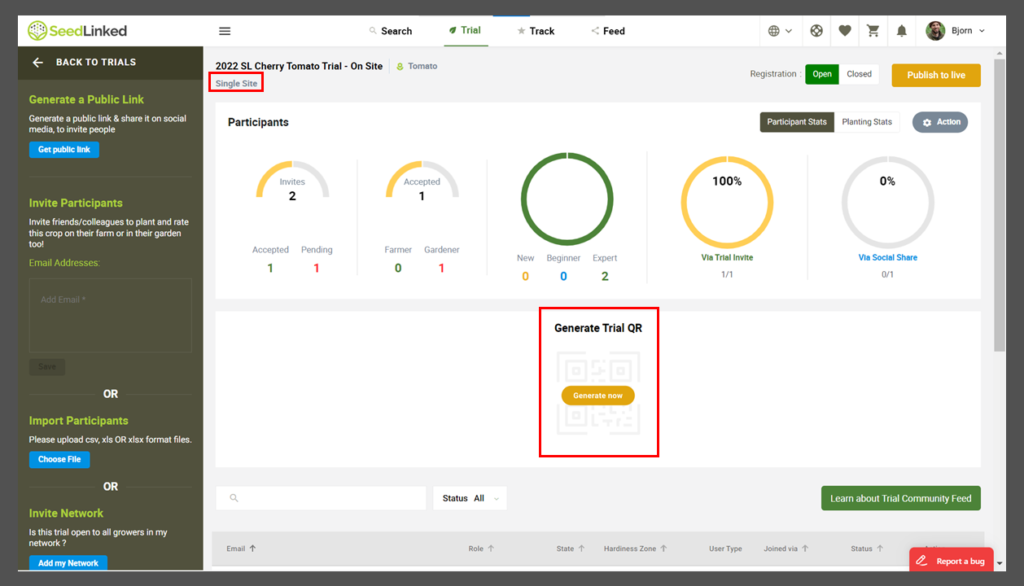
As a bonus, tabulating and sharing results is easier than ever in real time. You can share live trial results data on a laptop or screen for attendees to see after they rate the varieties and participants will get an email with a link to the live results upon completion.
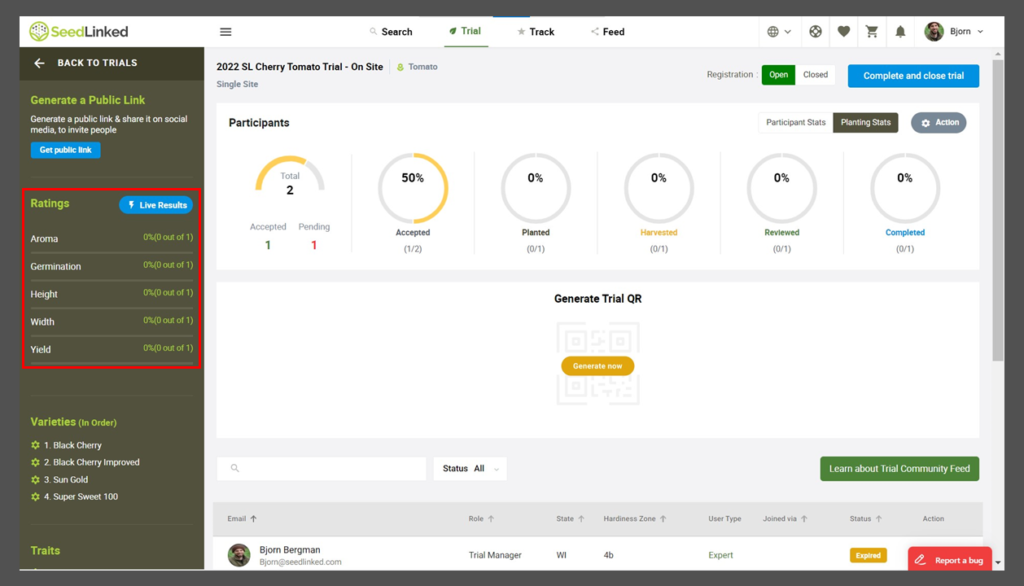
Check Variety Function added to Full-set and Sub-set Trials
Trial Managers can now designate a check variety for both full-set and sub-set trials during trial creation. A check variety is a tried-and-true variety that serves as a benchmark for comparison against other varieties. For example, if you are organizing a trial to find the best-tasting cherry tomato, you can add a variety like Sun Gold Cherry Tomato as a check variety. This tomato will serve as a benchmark for comparison in evaluating the other varieties in the trial.
- Full-set trials: Within trial creation, you can designate a variety as a check variety. This signals to trial participants that this variety is a good variety to base their reviews on.
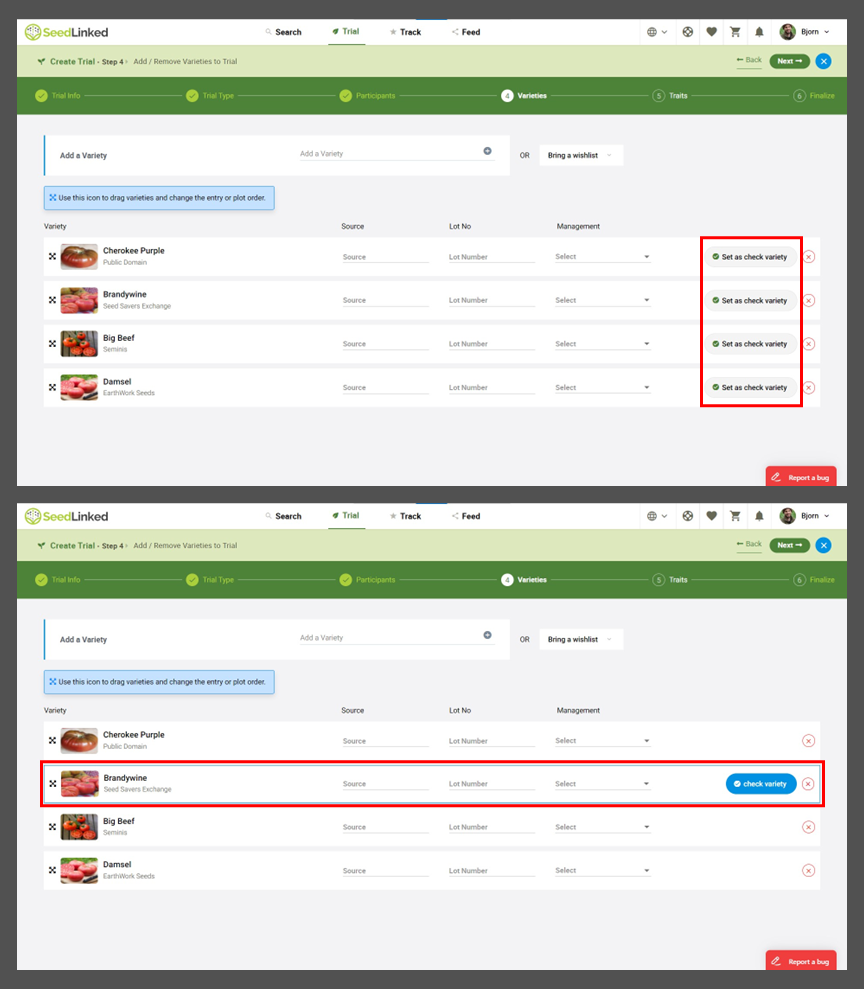
- Sub-set trials: Within trial creation, you can designate a variety as a check variety. Check varieties in sub-set trials will be assigned to every grower in the trial as a baseline. Trial participants will also be assigned a random sub-set of varieties in your trial.
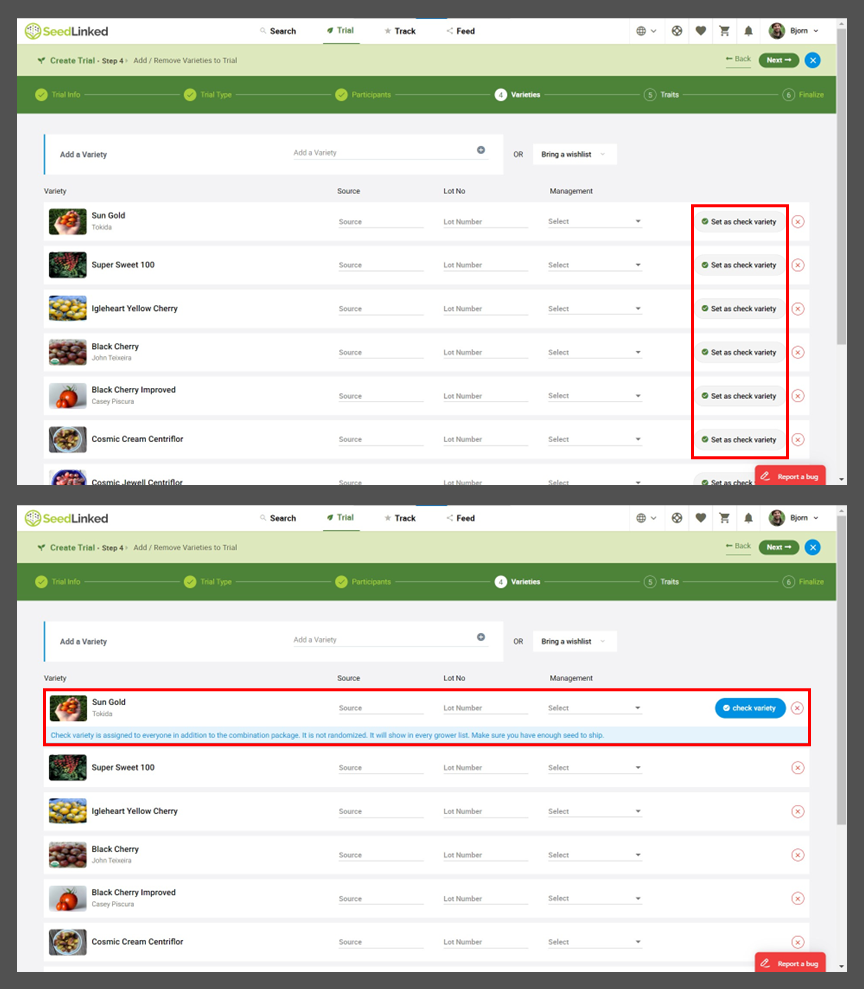
New Notification on the Feed
When interacting with trial participants on a trial feed, we realized we were missing one crucial notification. When you comment on a post and answer someone’s question or ask a question it is important for you to know when that person replies to your comment! With this new notification, it lets you know when a trial participant comments on a post you have engaged with.
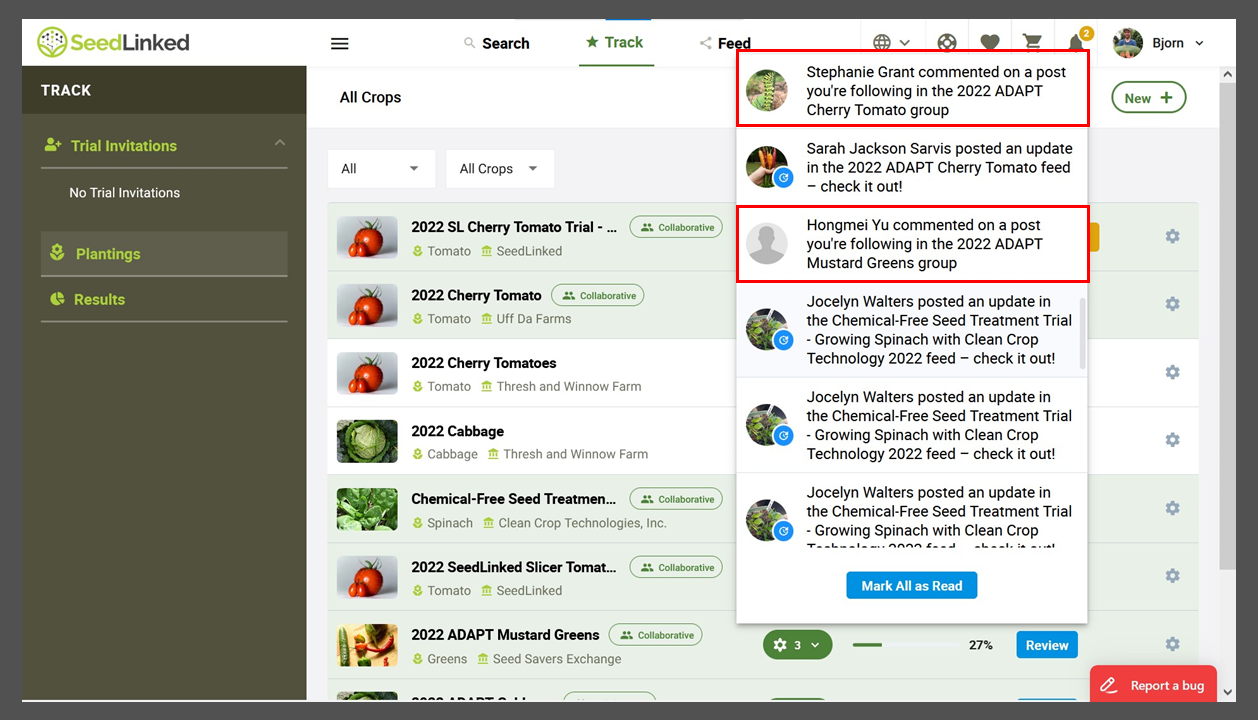
Share clickable URLs on the Feed
Have you ever wanted to share a link to a website, video, or document on a trial feed? Now you can! When creating a post on a trial feed, copy and paste the URL into the text and post. Trial participants can now link to your URL.
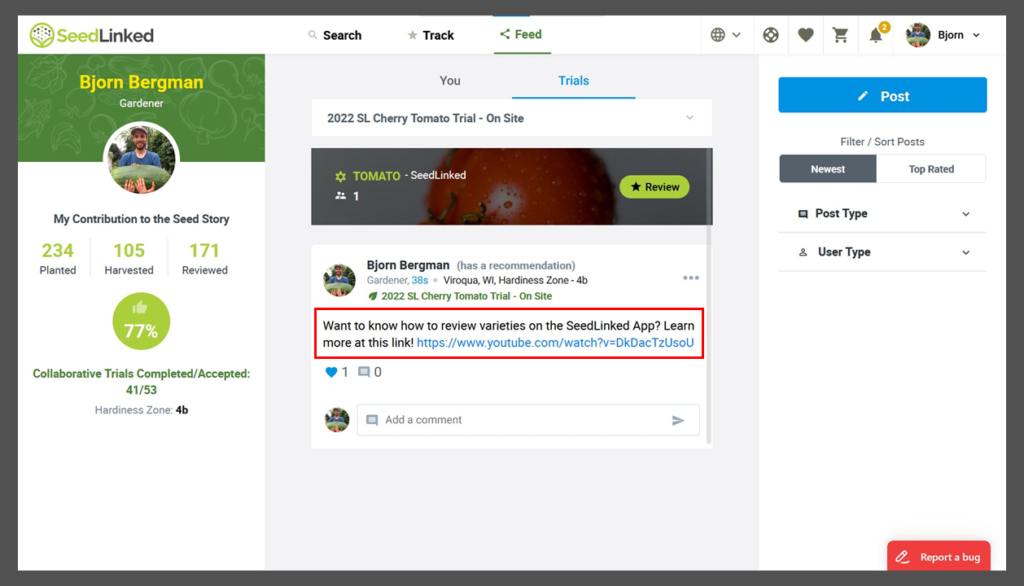
More languages and countries on SeedLinked
SeedLinked is catching on in other countries! As a result, we are actively translating the platform into a variety of languages. The platform is now translated into the following languages: German, Italian, French, and Spanish. Additionally, the platform is available in 14 countries from North America, Europe, Africa, and South America. Learn how to change language/country on the platform and app below.
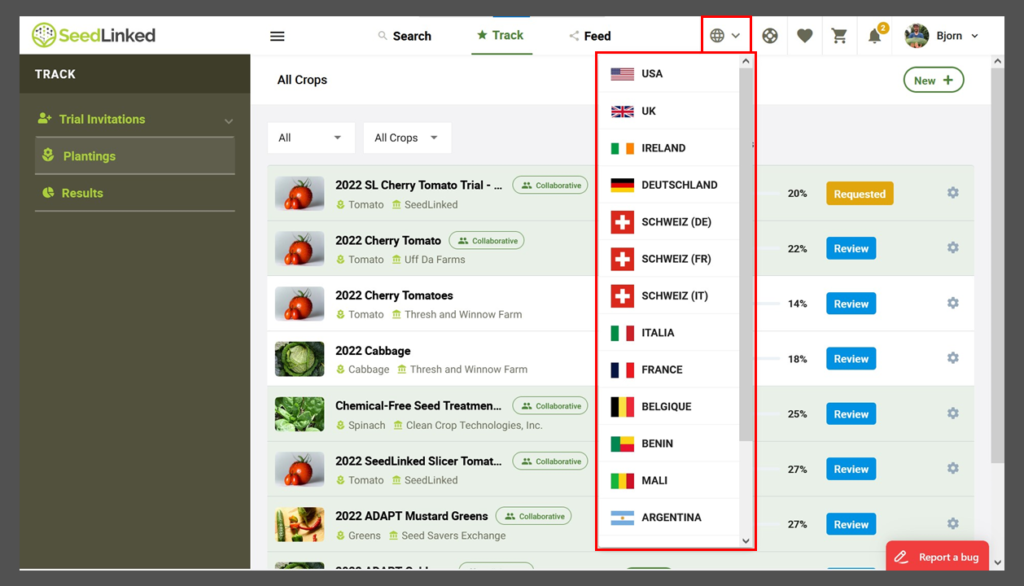
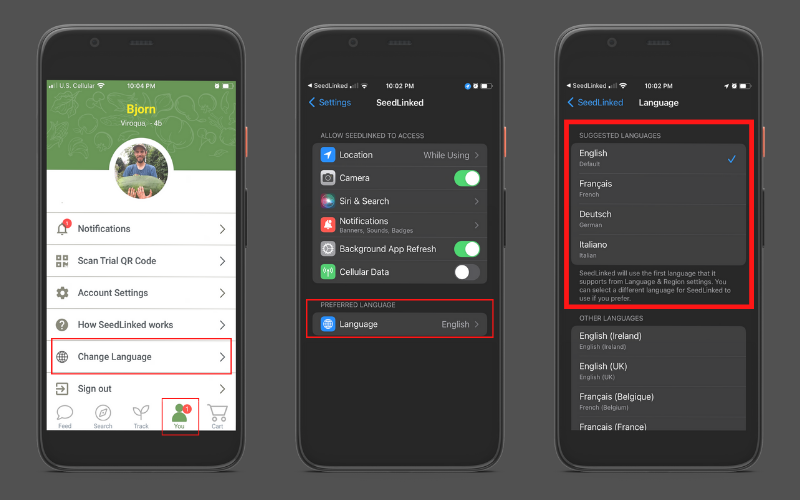
New Trial Manager features coming soon!
We have more changes and updates coming for the trial manager software in the near future. Here is a quick peek at what we are working on this summer and fall:
- Trial Managers will be able to add and manage varieties on the platform without corresponding with us.
- Community Feed 2.0: A revamped version of the feed where farmers, gardeners, and trial managers will be able to interact even more! When the new feed is released, you’ll be able to follow crops, varieties, and people to gain more insights and make more connections.
- New trial types:
- Early screening trial to engage your grower network sooner in the breeding pipeline
- A la carte trial where farmers and gardeners can choose which varieties they want to trial from a larger list
- Trials with replicated checks at each grower site
Share your feedback with us!
If you notice that something isn’t working right on the Trial Manager, let us know! Use the ‘Report a bug’ tool in the bottom right of the screen or email us at trial@seedlinked.com with what went wrong along with the browser you are using. Thanks in advance for helping us make the trial management software even better. Also, big thank you to each one of you who has taken the time to reach out and report bugs and/or suggest ideas of how we can improve the Trial Manager. It helps so much!
Happy growing!
Updated 6/21/22
